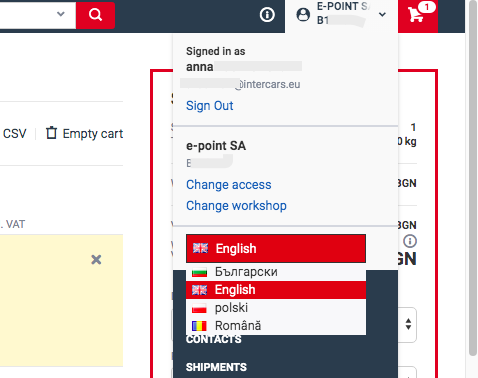The catalogue is available at pl.e-cat.intercars.eu. Contact your sales representative or fill in THE FORM. In order to log into the new catalogue one needs a new, individual login and password. The identifier is the e-mail address provided during registration.
Inter Cars, Frequently asked questions
How to log-in to the Inter Cars e-Catalog?
My password does not work. What should I do? Whom should I contact with?
Make sure that you enter the correct e-mail address and password that you received in the registration confirmation e-mail. If the email and password you provided do not allow you to log in, reset your password by going to: https://sso.intercars.eu/profile/password/passwordReset/ The email you receive should be from the address: [email protected]. If that does not help and your access still does not work, please contact your Inter Cars sales representative or branch.
How can I reset or remind password?
To use the password reset function, click on the link „password reset” in the logging window or go to: https://sso.intercars.eu/profile/password/passwordReset/
The e-mail I was using for logging-in is not valid any more. How can I change the e-mail address used for logging?
Change of e-mail address has to be performed by your sales representative, who on your behalf will register the new e-mail address and block non valid e-mail address.
On the login page I receive a message “incorrect e-mail or password”, what should I do next?
The message shows that either e-mail address or password were entered incorrectly. After having checked the password and login, should you receive the same message, please contact your sales representative in order to verify the access data.
How can I get access to Inter Cars e-Catalog for my employee?
Employee’s account has to be set up by sales representative of Inter Cars. Please provide your employee's e-mail address to the sales representative.
How can I delete the account of my former employee?
Deleting an account can be done by sales representative of Inter Cars, after having received a request from you.
After having logged in to the application, one of my customer numbers is missing.
If any of the customer numbers is not visible after logging in, please contact your sales representative at Inter Cars to have it added.
How can I change my password?
In the top right-hand corner, press on the customer number to expand the menu available there. Enter „User settings” and select „Change password”. 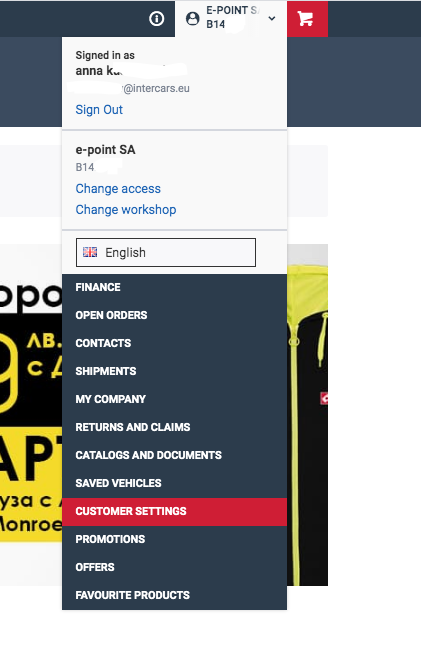
How to manage personal data at Inter Cars in a convenient way?
Inter Cars Company is doing its best to manage personal data of its Customers in a proper and secure way.
All information connected with personal data management is to be found here:
I have more than one customer number at Inter Cars. How can I log-in to them?
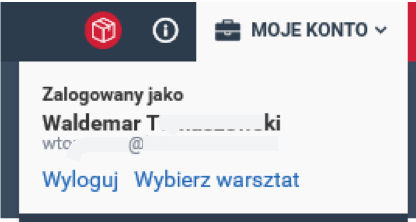
What operating system / device do I need to have to be able to use the Inter Cars e-Catalog?
The operating system does not matter, as the new application works on any device which has a web browser and Internet access. It can be a telephone, a tablet or a computer.
How can I use the Inter Cars e-Catalog on a telephone or a tablet?
- using a web browser on any type of device
- on Android devices by downloading the application from the Google Play store
- on iOS devices by downloading the application from the AppStore
- on Huawei devices by downloading the application from the Huawei App Gallery
- downloading application directly from homepage (a message shall be displayed)
As we are using PWA technology (Progressive Web Application), the catalogue shall take a little memory of your device and shall work faster.
How can I download the application? (various web browsers/operating systems)
Inter Cars e-Catalog is available at: https://elink.intercars.eu/e-catalog/. One can easily get to the address by scanning below QR Code: 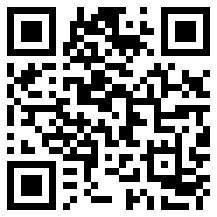
I have no memory in my mobile to download any more applications. Will the Inter Cars e-Catalog load the memory of my phone much?
The Inter Cars e-Catalog does not load the memory of a phone, as it is just a website which can be added to the main screen of a phone. Thanks to using PWA technology (Progressive Web Application) our application is light and takes little space when comparing to classic apps.
I am using a Firefox browser. Can I download the application to my mobile?
Inter Cars e-Catalog works on any device that has a web browser. Simply download the mobile app from the dedicated app store.
Can I use the catalogue on a tablet?
Yes, the catalogue works on all devices that have a web browser, including a tablet.
I have agreed to receive notifications. How can I resign from them?
Changes of notifications can be done in web browser settings, just like in case of any applications of this type.
How can I turn on notifications?
Notifications can be turned on in web browser settings, just like in case of any applications of this type.
What is the difference between the catalogue downloaded from Google Play from the one available via a web browser?
From functional point of view there are no differences between the catalogue in a web browser and that downloaded from Google Play Store, but the second one works faster.
I have no account in Google Play Store and/or I do not want to download application? Can I still use the Inter Cars e-Catalog?
In order to use the catalogue it is enough to go to: https://pl.e-cat.intercars.eu and log in. The catalogue works on all mobile devices.
How can I register a problem with incorrect product data in the Inter Cars e-Catalog?
All remarks, errors, problems with the catalogue can be registered using the form „send a message”, located at the footer of homepage.
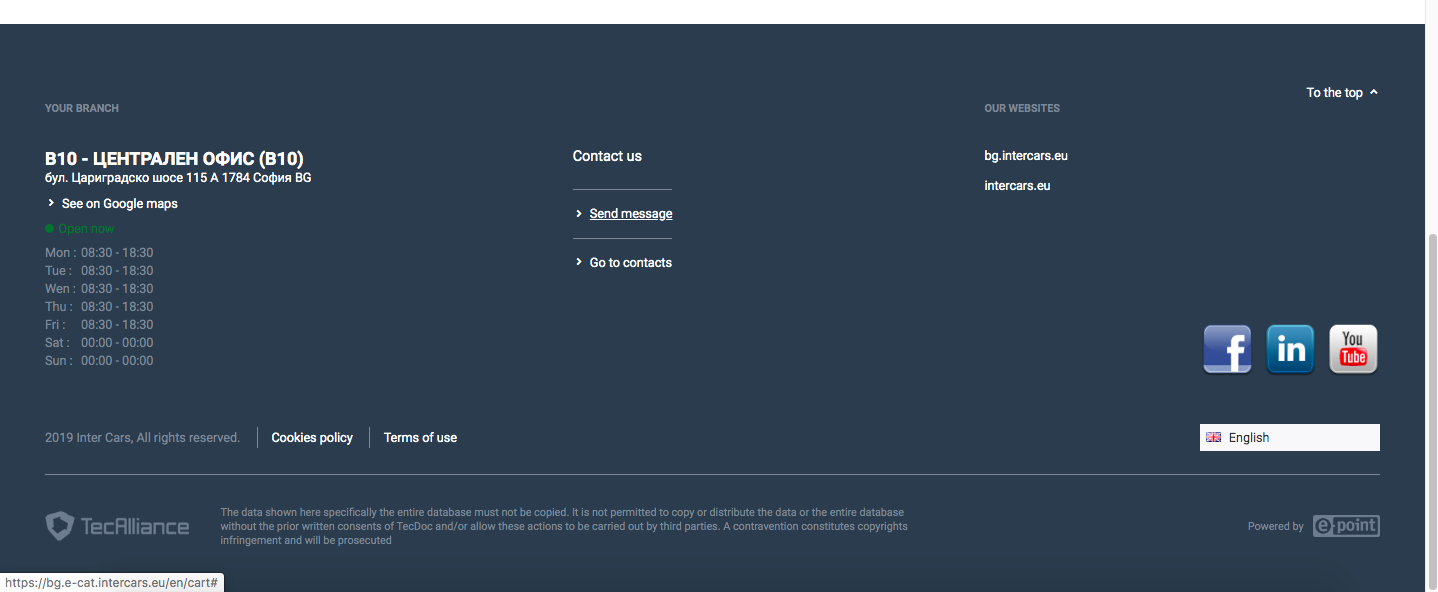
From a drop-down menu please select a suitable category, describe the problem in details and click “send”.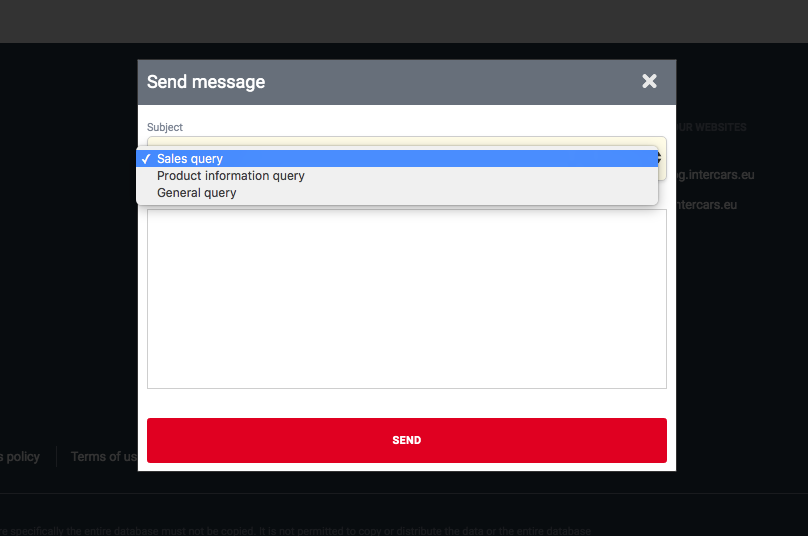
What can I do if my company details are incorrect or outdated?
All the changes in customer’s company details are to be sent to a sales representative of Inter Cars.
In what languages, besides Polish, the Inter Cars e-Catalog is available?
Available languages are: Polish, English, German, Dutch, French and Russian. Language change button is at the bottom of the page.